Sometimes you just want to have fun with your friends. There are many computer pranks but here is one awesome trick to showoff your friends that you’ve created a virus or you’ve virus in your computer ! Yes, that’s possible. Actually it’s just a regular message box, and not a real virus. So before we start, take a look at this final result :
Open up Notepad.
Copy and paste: x=msgbox ("message here" ,16, "title here")into Notepad.
It Should Look Like This:
Save the file name as ".vbs" or it will not work.
Open it up and voila!
Message Description: Write some warning message you want to display (In above image the description is “iNiyant has killed your computer” ).
Title: you can write any title (in above image the title is “Virus Detected”).
The numbers: In above image 0+16 is used. Well, it is a combination of two different codes. You can write any numbers from 0,1,2,3,4 instead of 0 (before the ‘+’ symbol) and here is the meaning of each number:
0 = Ok Button
1 = Ok/Cancel Button
2 = Abort/Retry/Ignore button
3 = Yes/No/Cancel
4 = Yes/No
You can write any numbers from 16,32,48,64 instead of 16 (after the ‘+’ symbol) and here is the meaning of each number:
16 – Critical Icon
32 – Warning Icon
48 – Warning Message Icon
64 – Information Icon
Now, if you want to create multiple Message Boxes, simply duplicate the line as shown below:
X=MsgBox(“Message Description”,0+16,”Title”)
X=MsgBox(“Message Description”,0+16,”Title”)
So this will display the message pop-up two times ! It’s really easy, but if you need more instructions, check out this video for step by step instructions including how to change the icon :
In this video, I’ve created a fake virus using the code shown above, it works in Windows 7, XP and Windows Vista.
Remember: You must save it as a ".vbs" file!
Note: This is not a real virus, it is just a simple Message Box that display your text in horrible way ! It’s completely safe to use it in your own computer. Have a fun !
1 = Ok/Cancel Button
2 = Abort/Retry/Ignore button
3 = Yes/No/Cancel
4 = Yes/No
32 – Warning Icon
48 – Warning Message Icon
64 – Information Icon
So this will display the message pop-up two times ! It’s really easy, but if you need more instructions, check out this video for step by step instructions including how to change the icon :
In this video, I’ve created a fake virus using the code shown above, it works in Windows 7, XP and Windows Vista.
Remember: You must save it as a ".vbs" file!
Note: This is not a real virus, it is just a simple Message Box that display your text in horrible way ! It’s completely safe to use it in your own computer. Have a fun !


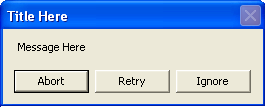
1 comment:
WHY THANKYOU KIND SIR!!!!!!!!!!!!!!!!!!!!!!!!!!!!!!!!!!!!!!!!!!!!!!!!!!!!!!!!!!!!!!!!!!!!!!!!!!!!!!!!!!!!!!!!!!!!!!!!!!!!!!!!!!!!!!!!!!!!!!!!!!!!!1 Hah I ended with a one
Post a Comment